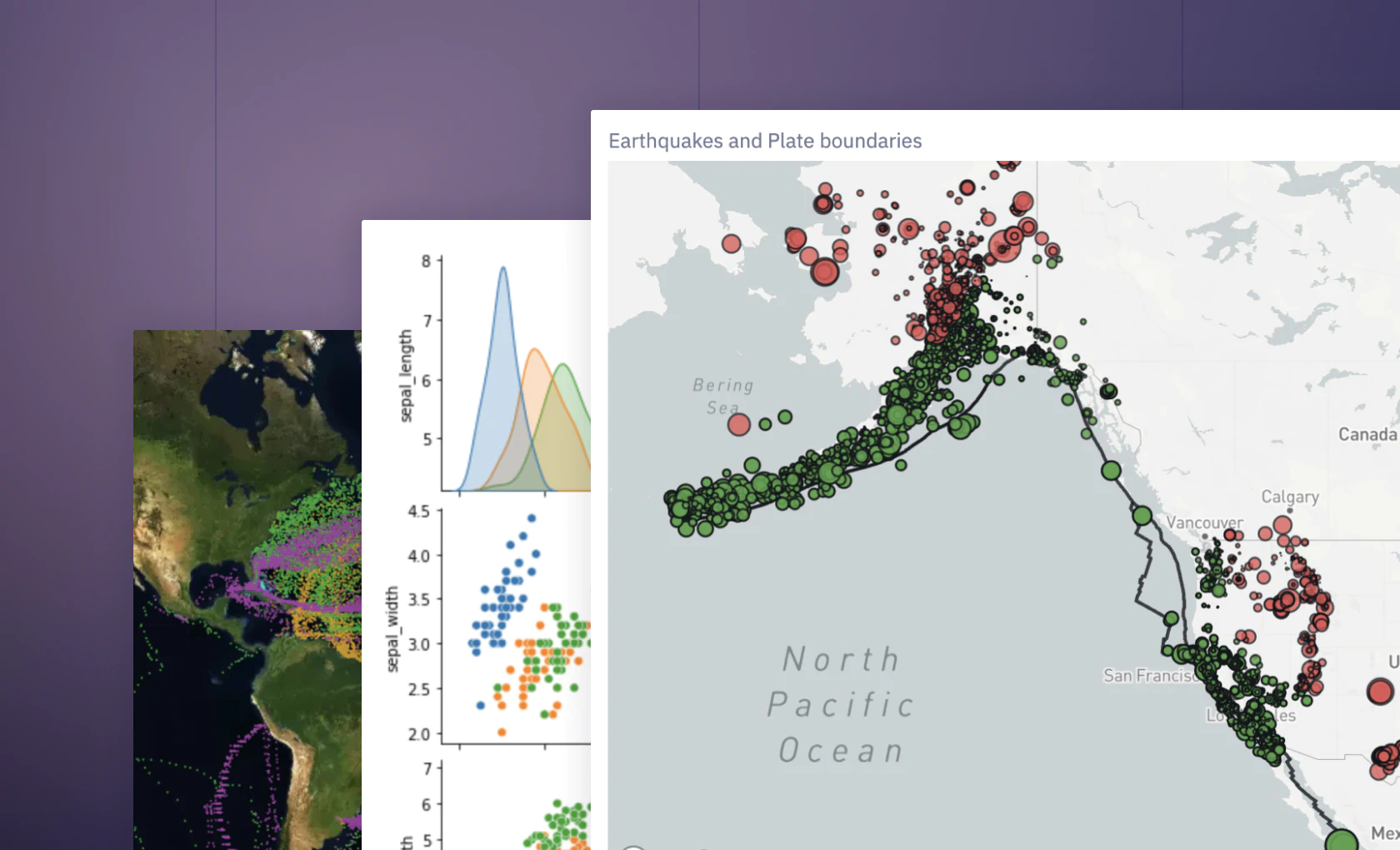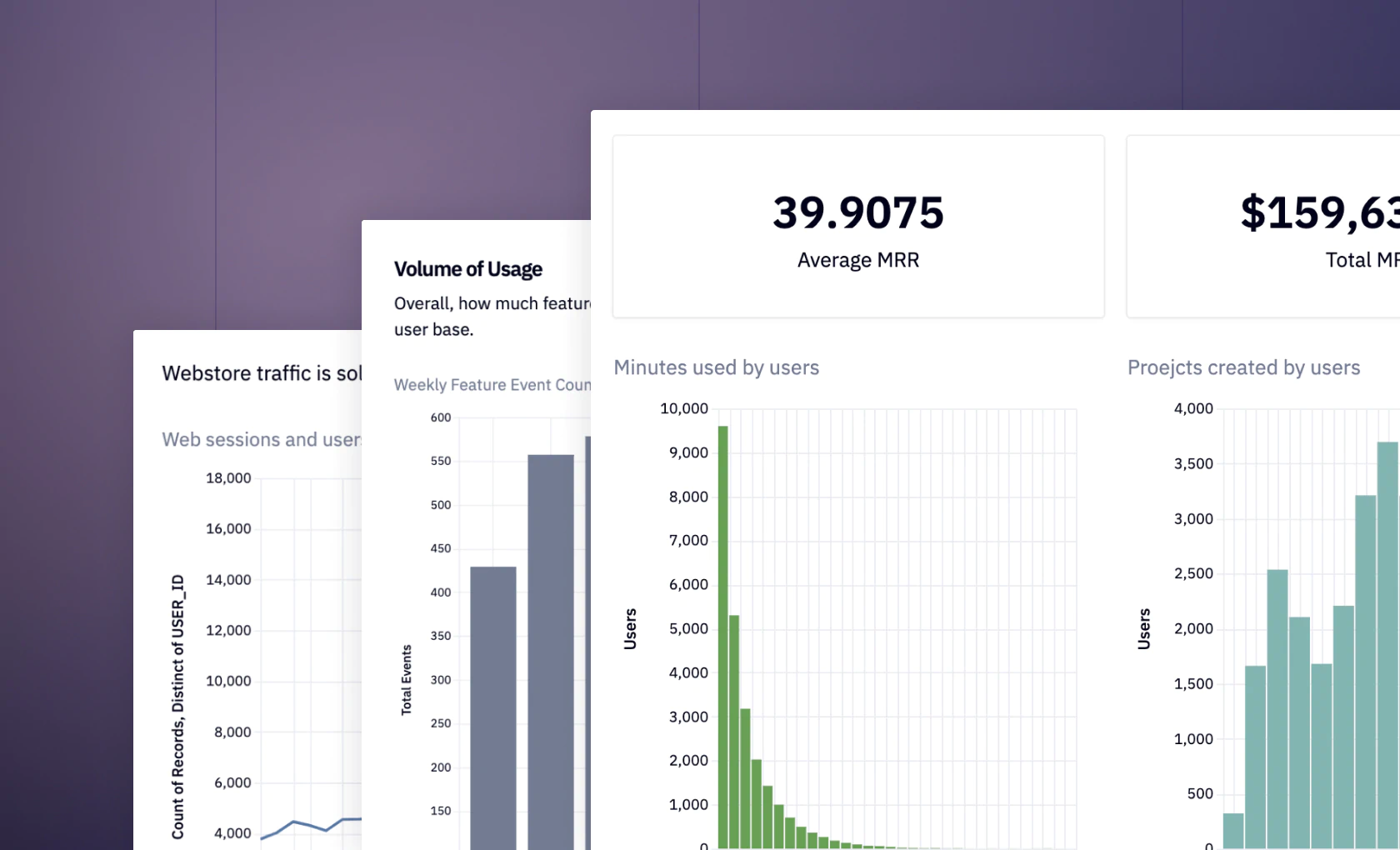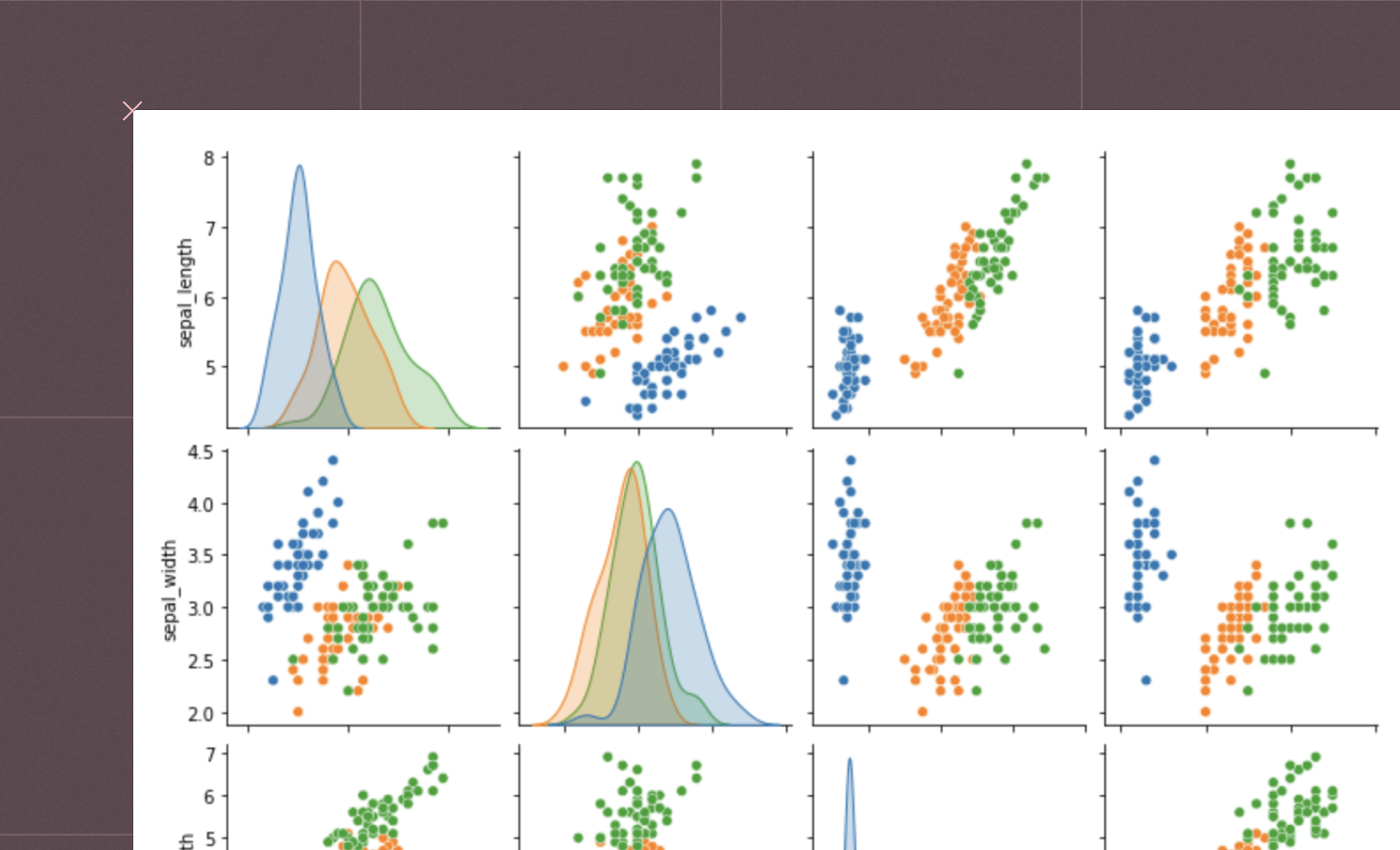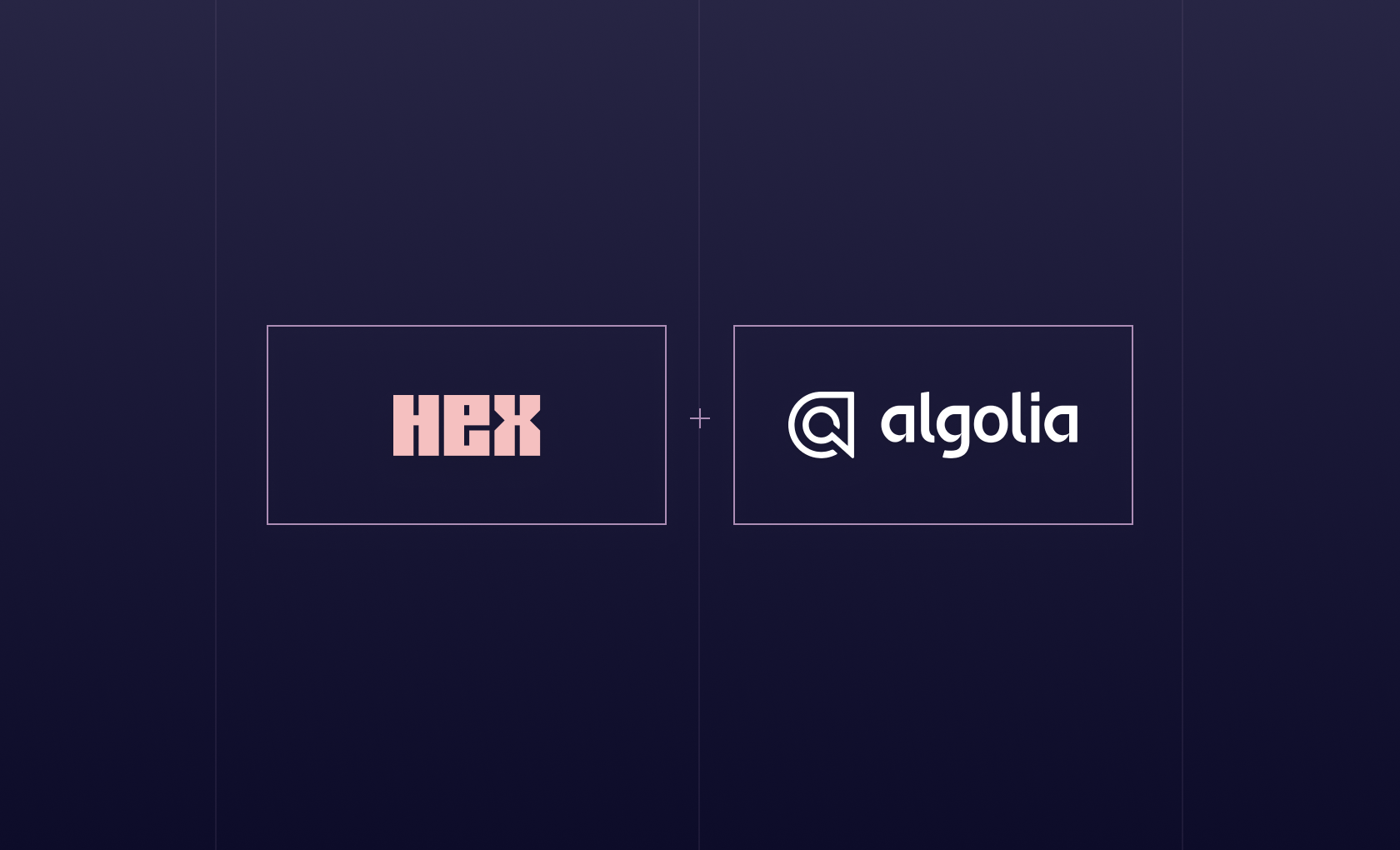A quick guide to Reporting
In the universe of business data, great reporting is the powerful telescope that brings distant constellations into focus. It's not just about having your finger on the pulse of data—it's about understanding the rhythm of your business and using that knowledge to your advantage. Think dashboards that offer a panoramic view of your business, business intelligence tools that turn data into actionable insights, and key business metrics that serve as your guiding north stars.
Whether it's a KPI dashboard that highlights your entire company's health, an interactive report dissecting market reach for each sales team, or a visually stunning data story that breathes life into your quarterly review, reporting forms the backbone of informed decision-making.
Consider these typical scenarios:
You need to discern whether your latest marketing campaign is bearing fruit.
You want to know which products are stellar performers and which need a boost.
You're curious about how your customer engagement rates have evolved over the past year.
The reporting framework is the same for all of these:
Collect and curate the most relevant data
Distill it into applied insights that make contextual sense and don't have unnecessary information
Present these insights in a way that directly answer business questions
And most importantly: tell a compelling data story that encapsulates the essence of your business narrative.
And that last piece really is the most important. The power of great reporting doesn't lie just in the data— it's also (mostly, even!) about how you present it. Just like with any great story, it's the delivery that drives the point home.
Explore this page to see various examples of reporting done right. From dynamic dashboards to insightful data stories, every example maps to a real business problem faced by paying customers of Hex. If you see something that looks useful, click "Get a copy" to fork the example and get it running on your own data.
See what else Hex can do
Discover how other data scientists and analysts use Hex for everything from dashboards to deep dives.
FAQ
KPI dashboards offer real-time updates, data visualization, and interactive features that traditional reports lack. They present complex data in an easy-to-understand format, enabling quicker, data-driven decisions.
Digital dashboards are data visualization tools that display the current status of metrics and KPIs in an organization. Reporting software helps in creating reports that depict data in an understandable and actionable format, usually through visual representation. Data mining is the process of discovering patterns in large data sets using methods at the intersection of machine learning, statistics, and database systems. It aims to extract insights from data and transform it into an understandable structure for further use.
Developing dashboards involves several steps, starting with identifying key metrics that need to be tracked. Then you choose a platform or tool like Hex and design your dashboard layout. Next, you connect your data source to the dashboard and set up automatic data refresh intervals. Fine-tune your visualizations, add filters, and ensure the dashboard is user-friendly and interactive.
To build Python-based dashboards, you can use libraries like Dash, Plotly, or Bokeh that provide interactive data visualization tools. First, you collect and clean your data, then use these libraries to create interactive charts, graphs, or tables. You'll deploy your dashboard on a server or a platform like Heroku for accessibility.
Dashboards can track customer engagement rates by presenting data on metrics such as active users, session duration, bounce rates, repeat customer rates, and customer feedback scores.
Product performance can be analyzed using metrics like sales volume, revenue generated, market share, customer reviews and ratings, return rates, and other relevant KPIs, all visualized on the dashboard.
Dashboards can provide real-time insights into marketing campaigns by tracking metrics such as customer reach, engagement, click-through rates, conversion rates, and overall ROI, thereby indicating the campaign's success.
Key business metrics that can be tracked include Key Performance Indicators (KPIs), sales revenue, customer acquisition costs, customer engagement rates, product performance metrics, and other industry-specific metrics.
The dashboards can visualize a wide variety of business data, ranging from sales and revenue to customer engagement metrics, product performance, marketing campaign success, and much more.
Can't find your answer here? Get in touch.