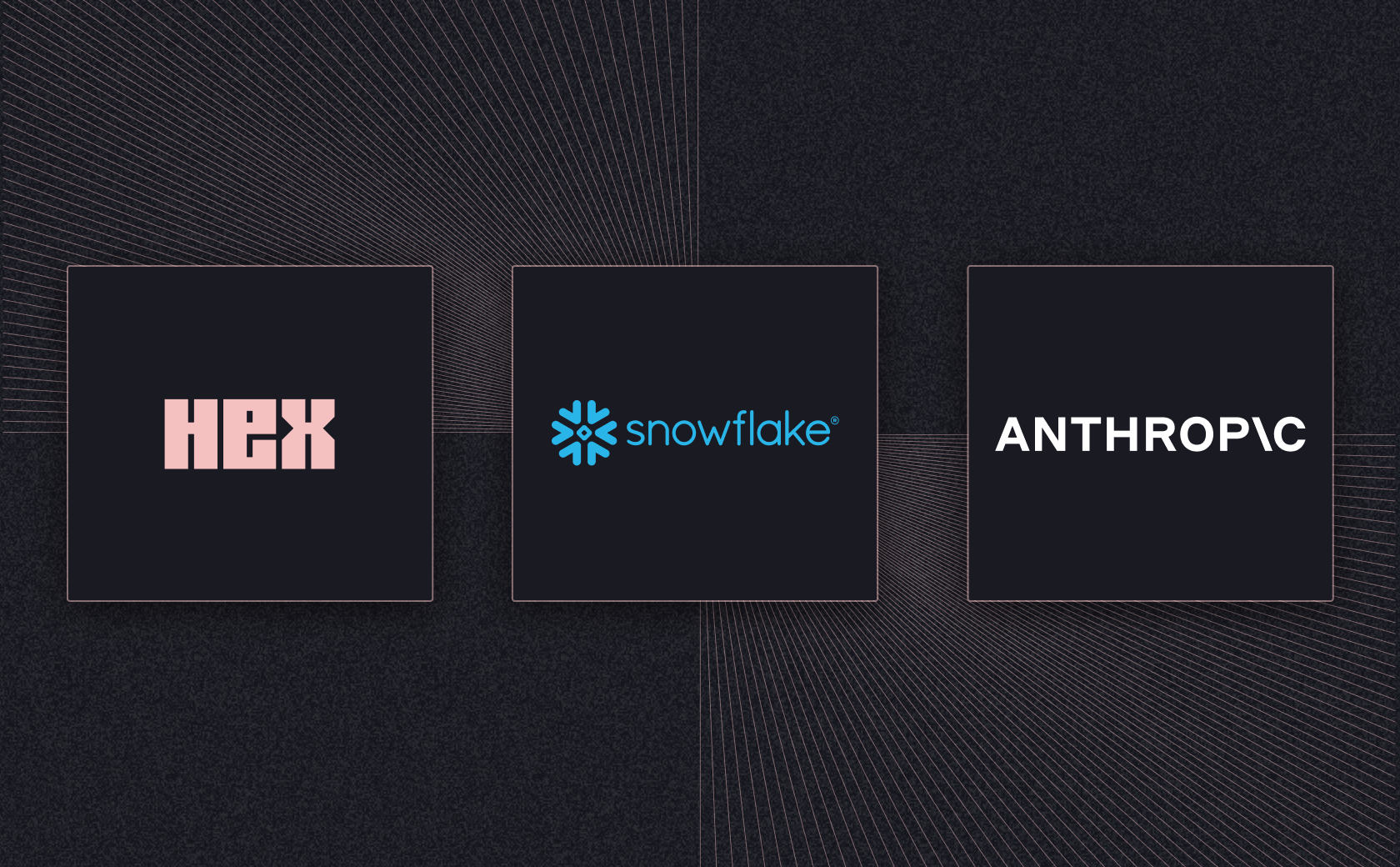Blog
How to Hex: Snowflake Cortex Recap
Highlighted questions and answers from the How to Hex session on Snowflake Cortex

We recently hosted a How to Hex session focused on Snowflake Cortex, offering a high-level overview of its powerful features—with a special deep dive into Cortex LLM Functions.
In this session, we explored a project that used Cortex in SQL and Python to extract meaningful insights, such as classifying product recalls and determining the total number of units impacted.
Check out the full recording here and browse the complete Hex project!
Below, you’ll find answers to all the questions we received—and there were some great ones!
Q: What are the advantages of using Snowpark and Cortex on Hex as opposed to just using Snowflake SQL, Python, and Cortex?
Answer: Hex offers a Snowpark “Easy Button” that instantly creates a Snowpark session using your existing Snowflake connection—no need to expose credentials, manage keys, or use hidden files. It’s a secure, shareable setup.
Snowpark dataframes also work seamlessly in Hex’s native SQL cells, with syntax highlighting and auto-formatting. Plus, Hex visualizations are Snowpark-aware, generating efficient queries under the hood that bring only the necessary data to Hex for visualization. The aggregation are handled by the Snowflake warehouse—perfect for working with billions of rows.
Need a boost? Hex Magic can help debug or write Snowpark code, making it easy to get started or level up your workflow!
Q: Can we swap this to OpenAI with an api key [when using Cortex complete()]?
Answer: No. Cortex LLM Functions are managed functions provided by Snowflake. The models that are available can be found here. Snowflake is constantly working on providing more and more models. Check out Sridhar Ramaswamy (Snowflake CEO) talking about DeepSeek.
Q: Any steps to evaluate which model suits the most?
Answer: Yes! Start with the largest model for prototyping and use it as your benchmark. For example, if extracting numbers from text, measure how often a number is extracted and how accurately it does so. Use a diverse random sample to assess accuracy.
Q: What are the main considerations when using these Cortex functions?
Answer:
Enable cross-region inference as needed
Cost - see the Pricing → Consumption Table
For productionalized pipelines, consider fine-tuning a smaller model for cost savings without sacrificing performance.
Context window
The amount of tokens you send per request could limit some models from your selection
Q: Can we fine-tune a Cortex model and save/deploy it using Snowflake Registry?
Answer: No. The model registry accepts machine learning models. You would not run a .predict() on the fine-tuned model. Rather, you would utilize the complete() function and pass it your fine-tuned model.
Q: How was the count of companies extracted since there were millions of rows that needed to be evaluated?
Answer: Hex can leverage “pushdown” compute. Meaning, we can utilize the warehouse to process large amounts of data and only bring in a preview or the required data into Hex memory. This can be handled automatically or controlled by the user depending on the use case.
Q: Is an alternative [to Cortex] making API calls out to something like OpenAI?
Answer: Yes, you can call the OpenAI endpoint from Hex using your private key for authentication.
However, there’s no built-in function that integrates directly with SQL or Python. Instead, you’ll need to use Python to loop through each row of data when sending requests to OpenAI. Additionally, since the model isn’t hosted in Snowflake, be sure to consider your organization’s security requirements.
Q: Using containerization in Snowflake & open source models, can you leverage the LLM in these Cortex functions in SQL?
Answer: Yes and No.
Yes, you can run open source models in a Snowpark Container Service. Check out Running DeepSeek-R1 in Snowpark Container Services: A Complete Guide for more information.
No, you can not call this model use the complete() function in SQL or Python. You call the model with an endpoint. In the example above, OpenAI’s completions endpoint is used with localhost pointing to the DeepSeek model.
If you have any questions about Hex or Snowflake Cortex, feel free to connect with me on LinkedIn - Armin Efendic.
If this is is interesting, click below to get started, or to check out opportunities to join our team.